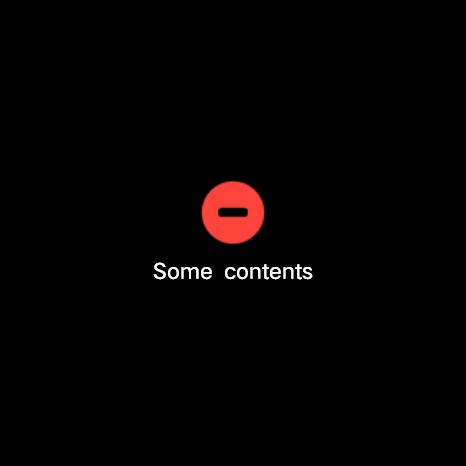vw-empty
更新时间:
控件定义:页面无用户生成的内容时,显示空白页控件元素:
- (1) 图标
- (2) 正文
- (3) 辅助信息
属性
| 名称 | 类型 | 默认值 | 必填 | 描述 |
|---|---|---|---|---|
| icon | <string> |
- | 否 | icon 名称/自定义路径定义 |
| content | <string> |
- | 是 | 正文描述 |
| des | <string> |
- | 否 | 辅助信息描述 |
| content-color | <string> |
- | 否 | 正文的文字颜色,默认:#ffffff; |
| des-color | <string> |
- | 否 | 辅助信息的文字颜色,默认:#888888; |
| is-loading | <bool> |
false | 否 | 与icon 互斥,显示加载中状态 |
vw-empty 用法
<vw-empty
icon="delete"
content="正文这"
des="辅助信息"
content-color="#ff0000"
des-color="#888888"
></vw-empty>
<vw-empty icon="delete" content="正文这"></vw-empty>
<vw-empty icon="/assets/images/icon.png" content="正文这" des="辅助信息"></vw-empty>
<vw-empty is-loading="true" content="正文这" des="辅助信息"></vw-empty>
复制代码
vw-empty组件示例
基础用法
<template>
<div class="doc-page justify-center">
<vw-empty
style="height:466px; width:466px;"
icon="delete"
content="Some contents"
></vw-empty>
</div>
</template>
<script>
export default {}
</script>
<style>
.doc-page {
display: flex;
flex-direction: column;
align-items: center;
}
.justify-center {
justify-content: center;
}
</style>
复制代码